Your website is essentially a city with lots of streets and buildings. If those streets are not clear, visitors will be lost. Similarly, crawling and indexing in SEO, as search engines require your website to be easy to understand in order to present it to right set of users.
Crawling is the method that search engines use to review your website, following links to find the pages on your website. The next step is indexing; here search engines take all of the information and save and organize it so search engines can display your pages in search engine results.
You should understand what crawling means in a search engine context, how indexing works, and the difference between crawling and indexing processes. This helps in improving your ability to have your content discovered, and by your intended audience.
You may also be interested in: What is a Keyword in SEO? A Beginner’s Guide (2025 Update)
What Is Crawling in SEO?
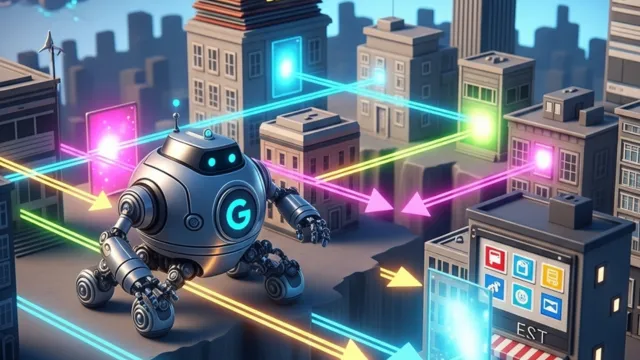
Crawling in digital marketing refers to the process where search engine bots (like Googlebot) explore the internet to discover new or updated pages. Think of it as a bot systematically moving through your website, following links from one page to another, and gathering information about your content.
For example, if you publish a blog post titled “Digital Marketing Tips for Beginners” but there are no internal or external links pointing to it, search engines might never find it. Moreover, this is why what is crawling in website and its importance cannot be overstated.
In simple terms, website crawling meaning is the discovery process. The bots visit pages, read their content, and decide whether it’s worth indexing.
Types of Crawlers
Not all bots are the same. Understanding website crawling meaning involves knowing the types of crawlers:
- Search Engine Crawlers: Include Googlebot, Bingbot, etc. Mainly crawl for indexing content.
- Specialized Crawlers: There are bots that check site performance, besides security, or SEO audits.
- Malicious Bots: These bots include unwanted crawlers, which could attack servers with crawling or scraping for content.
For a website owner, it is highly beneficial to understand these types so they can distinguish valuable bots and ones that may be a threat. “First, Googlebot crawls your site. Next, it decides what to index. Finally, results appear in search.”
How Web Crawling Works
Let’s see how web crawling works in steps:
- URL Discovery – Bots discover URLs through sitemaps, internal links, or links from other websites.
- Fetching – Bots visit the page and retrieve its content.
- Parsing – The page content is analyzed to understand its structure and information.
- Storing – The relevant data is prepared for indexing.
“A business website that regularly updates its blog and internal links noticed that Google crawled their pages faster, which led to higher visibility in search results.”
This example shows how proper website structure and content updates improve crawlability.
What Is Indexing in SEO?

Once a page is crawled, it doesn’t automatically appear in search results. Indexing is the next phase after crawling. At this point, search engines do the analysis of crawled content, keep it in their database, and decide whether it’s worthy of ranking for a relevant search query.
“A tech blog had hundreds of posts, but only a few appeared on Google. After checking, they realized many pages were crawled but not indexed due to duplicate content or missing meta descriptions.”
This brings to focus exactly why digital marketers should understand crawling vs indexing. Crawling is what finds a page but indexing is what makes it available for users to find.
Difference Between Crawling and Indexing
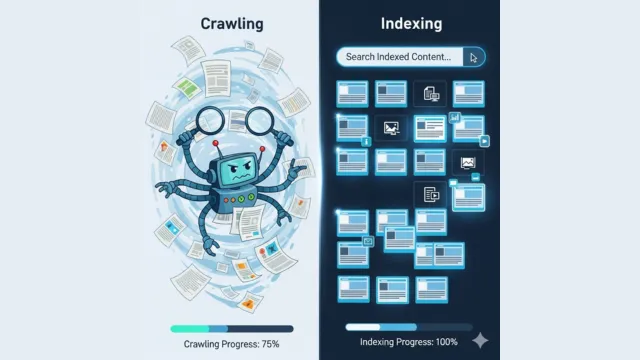
| Aspect | Crawling | Indexing |
| Definition | Discovery of web pages by search engine bots | Storing and organizing pages in the search database |
| Purpose | To find new or updated content | To decide which pages appear in search results |
| Outcome | Page is discovered but not necessarily visible | Page becomes eligible for search results |
| Example | A bot finds your new blog post | The post appears in Google search results |
How Often Google Crawls Websites
Learn SEO and digital marketing as many beginners ask, a how often Google crawl website depends on factors like:
- Website Popularity – Popular sites with high traffic are crawled more often.
- Frequency of Updates – Regularly updated sites are crawled sooner.
- Website Structure – Well-structured sites make crawling easier.
For instance, news websites or e-commerce sites may get crawled multiple times per day, while smaller blogs might only be crawled weekly.
Why Crawling and Indexing Matter
Both Crawling and Indexing in SEO are critical when it comes to digital marketing. Below are the reasons:
- Get Found Faster
Crawled and indexed pages show up more in search results.
- Make Life Easier for Visitors
Indexed pages assist users find what they’re looking for in a quick manner.
- Let Your Traffic Grow Naturally
If Google get to understand your content, pages rank higher and attract more visitors to your site. For example,
“A local restaurant in Ghaziabad optimized internal linking and ensured all pages were indexable. Within three months, their organic traffic increased by 40%, proving the impact of proper crawling and indexing.”
Common Crawling and Indexing Issues
Even a correct website setup may experience issues:
- Crawl Errors: If a page generates an error, such as – 404 or 500 – it most likely will not be indexed.
- Noindex Tags: A page with a noindex meta tag will not show to searchers.
- Thin Content: Search engines may crawl thin content pages, but often don’t index them due to low value.
Using Google Search Console regularly can confirm the page was crawled and indexed properly.
Best Practices to Improve Crawling and Indexing
- XML Sitemap – Helps search engines discover all important pages.
- Robots.txt File – Guides bots on which pages to crawl or avoid.
- Site Speed Optimization – Faster websites are crawled more efficiently.
- Mobile-Friendly Design – With mobile-first indexing, this is essential.
- Fix Crawl Errors – With help of Google Search Console you can identify and fix crawling issues.
- Internal Linking – Connect related pages to help bots navigate your site.
Tools to Monitor Crawling and Indexing
- Google Search Console – Tells you how Google crawls and indexes your pages.
- Screaming Frog SEO Spider – Desktop tool to crawl websites and detect problems.
- Ahrefs Site Audit – It offers insights about website health and crawlability.
Monitoring and Reporting
Keeping track of crawling and indexing is essential. Key metrics include:
- Crawl Stats: Frequency, errors, and pages crawled.
- Index Coverage: Number of pages successfully indexed.
- Search Performance: Through clicks, impressions, and ranking for indexed pages.
You can use Google Search Console, Screaming Frog, and Ahrefs to make monitoring part easier.
The Role of Crawling & Indexing in Digital Marketing
In digital marketing, understanding what is crawling & indexing in digital marketing is critical:
- Visibility of the Content: Search engines show indexed pages in results.
- SEO Strategy: This assists marketers in prioritizing which pages need updates or optimization.
Competitive Analysis: As a result, monitoring how competitors’ pages are crawled and indexed can inform strategy.
“A marketing agency improved crawlability for client blogs and observed a 25% increase in organic leads in two months.”
Advanced Crawling Techniques
If you have a huge site or an e-commerce site, there are ways in which web crawling procedures can be optimized further:
- Paginated Content: Use canonical tags to avoid duplicate content issues.
- Structured Data: Supports crawlers in understanding what the content type is (such as articles, products, events).
- Lazy Loading: Make sure important content is not hidden from crawlers.
These optimizations help search engines fully understand your website and increase its chance of being indexed correctly.
In Conclusion,
In the end, learning about Crawling and Indexing in SEO is not only beneficial in digital marketing, but it is also vital. Essentially, crawling is comparable to sending out explorers to your content. And indexing is when your content is actually saved and displayed for users to experience. Being able to pay attention, monitor, and optimize these processes can help your website rank better and produce more organic traffic.
If you want to learn more about SEO and digital marketing, explore our detailed guides at iConnectdm.com